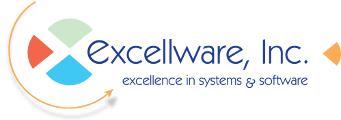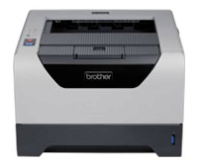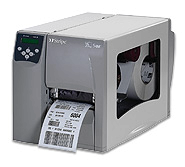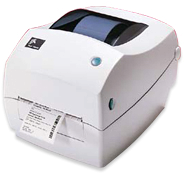Laser Printers
Laser printers that print using black toner are the most popular printers sold today. They can be used for reports, listings, and transaction documents including packing slips, invoices, and checks. Laser printers are very flexible in that the font size and style can be easily altered from within the application software. Company logos, rule lines, and shading all contribute to make laser printers the preferred choice for most printing. Reports that are too wide to print on the page in portrait format can be printed in landscape — providing more columns than otherwise would be available.
Excellware sells laser printers by Brother. The characteristics that differentiate these printers are listed below. Some high end laser printers can also staple and change output stack orientation. Contact Excellware for a printer recommendation for your particular needs.
Dynamo documents including packing slips, invoices, and accounts payable checks require laser printers with PCL 5 support. These models typically connect by ethernet cable or wireless (Wifi) and not by USB.
Pages per Minute (ppm): This rating indicates the maximum number of pages per minute the printer can print once printing has started. It does not include the time to process the first page. Note that when sending large graphic files to the printer, the printer may not print at its rated speed because the data cannot be sent to the printer fast enough.
You may prefer a printer that can print on both sides of the paper, or ones that have multiple trays so that you can put white paper in one tray and colored in the other. Dynamo could then print the packing list on one color, and the billing copy on the other.
Some laser printers can also print in color. That is nice if you have a colorful logo that looks nice on the customer facing documents.
Zebra Label Printers
Dynamo can print small product price labels on products that do not have a UPC code pre-printed on the packaging. Zebra Label Printers can also be used to print warehouse shelf location labels, descriptive product labels, and shipping labels.