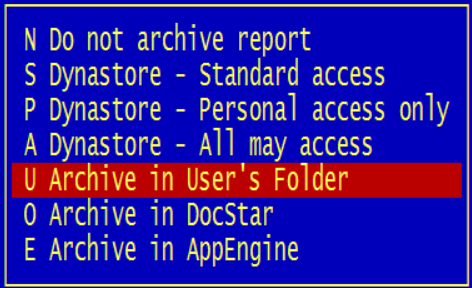System Management Configuration
|
Dynamo Configuration Maintenance |
Last Revised: 04/17/23 |
This application is used to configure certain system wide parameters that apply to regular logins from a workstation (PC, Mac, Axel thin client, etc.), to Dynaweb applications, and to BBj stored procedures and triggers if they call CDS011.
Note that the System Activity Log and Contact Information routine name options can now vary by company code, and are maintained using Company Information Maintenance (SMS).
Users of existing sessions will need to log out and back in for changes to be effective.
Dynamo System Configuration
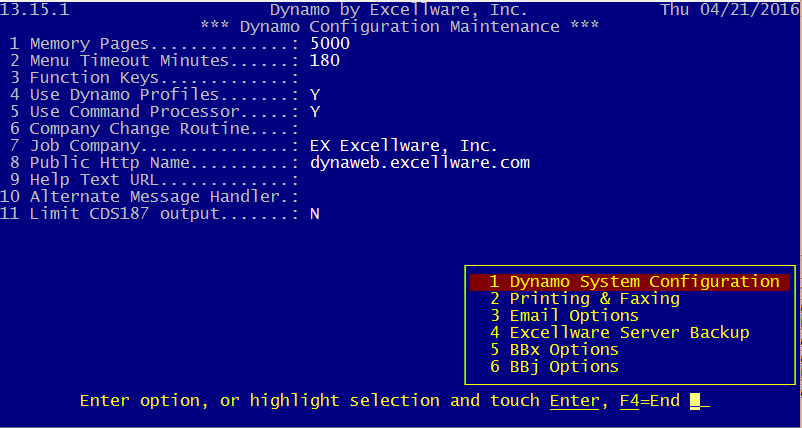
| Memory Pages | Specify the amount of memory that Dynamo menu should use. A page is 256K, so 4000 pages indicates 1Mb of memory. Memory pages of 1000 to 65,536 are supported. Note that this parameter is not applicable for BBj sessions. | ||||||||||||||||||||||||
| Menu Timeout Minutes | Sessions that remain on a menu for the Menu Timeout Minutes will be automatically logged out. | ||||||||||||||||||||||||
| Function Keys | An entry here overrides the default Function Key Group Code of 'STD' for operators that do not have a Function Key Group Code specified in 'My Profile & Preferences' (SMS). | ||||||||||||||||||||||||
| Use Dynamo Profiles | Set to "Y" to have Dynamo Tools software upgrades update the users login profile file. Set to "N" for those situations where a direct login to Dynamo Tools menu is not desired, or when custom profile files are used. | ||||||||||||||||||||||||
| Use Command Processor |
|
||||||||||||||||||||||||
| Company Change Routine | When multiple companies are installed on the same server, the Dynamo
Menu processor can call an external routine when an operator first logs in,
or when an operator changes company codes. The program is called after
the prefix is set for the new company. The enter list for the
called routine is simply Y$, where Y.COMPCODE$
is the new company code. |
||||||||||||||||||||||||
| Job Company | Used to indicate the company code for the first two characters of the job tracking data files. Leave blank if not using the Dynamo Tools job tracking software. | ||||||||||||||||||||||||
| Public Http Name |
An entry here indicates that you want to use the web server to serve up files with extensions of .pdf, .htm, .txt, .xls, and .xml. After printing a report, the workstation's web browser will be pointed to this address. The Public Http Name can be the IP address when the host name does not resolve, as over certain vpn's. Include the tmp folder if using a local name. If there is no entry here, then file and print sharing using FacetWin or Samba or nfs can be used to display the output data.
|
||||||||||||||||||||||||
| Help Text URL |
For applications that use Dynamo Tools, but not Dynamo, you can
specify the url where the html documentation is stored. Do not
include http:// in the URL. A trailing / is required.
Example:
|
||||||||||||||||||||||||
| Alternate Message Handler | Only used on systems that use an alternate message sending mechanism instead of standard Dynamo messaging. These messages are those sent using the M menu option. | ||||||||||||||||||||||||
| Limit CDS187 output | CDS187 is a Dynamo Tool that returns information about an opened channel, typically a data file. CDS187 supports a mode that will return information about the file that can be readily determined using intrinsic bbx functions such as FID() and FIN(), but bypass all other logic that required disc access, such as obtaining the file owner, group, or file permissions. See the CDS187 documentation for a complete list of optional fields. By setting this parameter to a Y, you are enabling the limited output by default, for all sessions including Dynamo, Dynaweb, BBj stored procedures, and BBj triggers. To enable the full output in this case, add 100,000 to the channel number. | ||||||||||||||||||||||||
Printing & Faxing
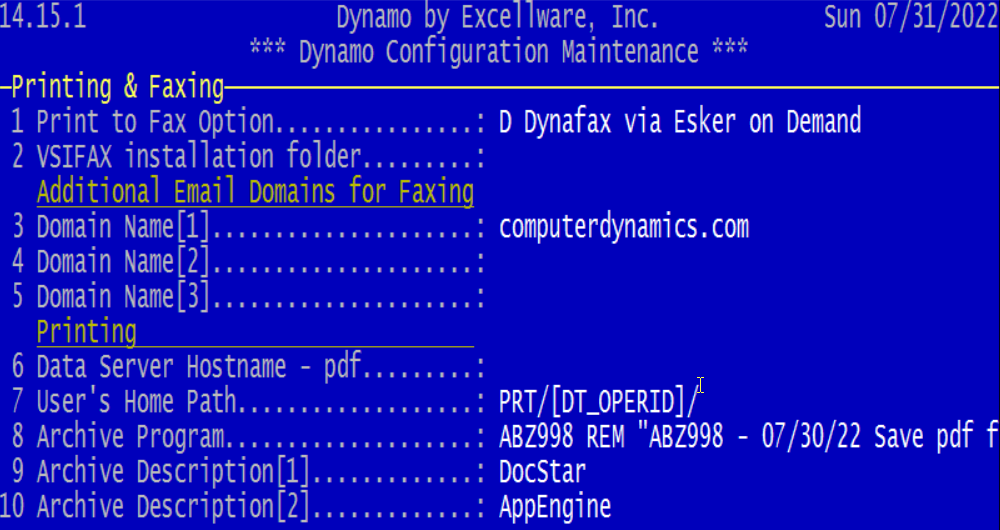
Email Options
Dynamo can send internet email from Linux/Unix/AIX servers as well as from Windows when using a Linux/Unix/AIX server in conjunction with the pro5 data server. The following parameters control the email options.
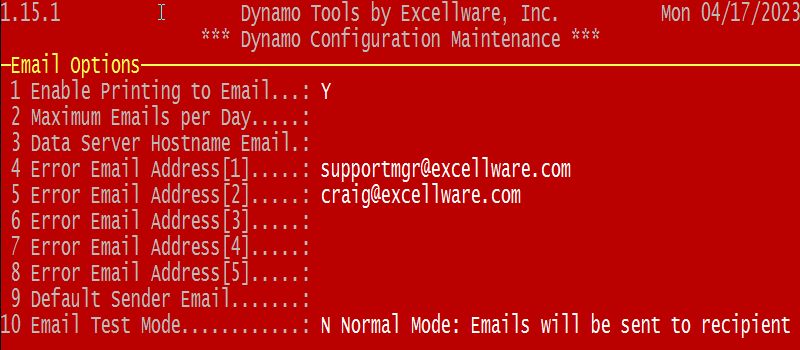
| Enable Printing to Email | Set to Y to enable printing to Email recipients. This option requires that this server or the server specified in 'Data Server Hostname - email' be configured for outgoing internet email. Dynamo Tools support both the Postfix or Sendmail linux email packages. |
| Maximum Emails per Day |
Some email providers limit the number of outgoing emails in an effort to reduce spam. This parameter is used to defer to the next day any emails sent that would exceed the email provider's limit. Contact Excellware Support for assistance configuring this feature. |
| Data Server Hostname Email | This is used when another server is to be used for sending Dynamo
email. Leave blank when using the local server to deliver email.
Note that this option can also be used with VPRO/5 clients running
Dynamo Tools. The Windows PC will communicate with the pro5 data
server running on the hostname specified to deliver email initiated from
the PC. The pro5 data server must be installed on the hostname
specified. Note that you cannot use the BBj pro5 data server, and that a port number can be included after the hostname separated by a colon as in: bbds:1111 |
| Error Email Addresses | The Dynamo Tools error routine will send an email containing error
information to each of the email addresses specified. Include
support@excellware.com when application error reports should be sent to Excellware. |
| Email Test Mode | When separate servers are used for software development and quality
assurance and/or staging, then set this parameter to "Y" on
non-production servers so that applications being tested redirect email
to the operator logged in, instead of to the email address specified. This
enables testing of applications that send email without needing to make
application program changes before promoting to the production server.
This option requires that the Dynamo Tool printer selection routine
CDS084 is used for sending email, and that the application also sets S084.REDIRECTEMAIL$="Y". |
Excellware Server Backup
The following parameters are used to configure the Excellware Server Backup routine used with an in-house server when backing up to tape. Cloud based Dynamo installations use a different backup process.
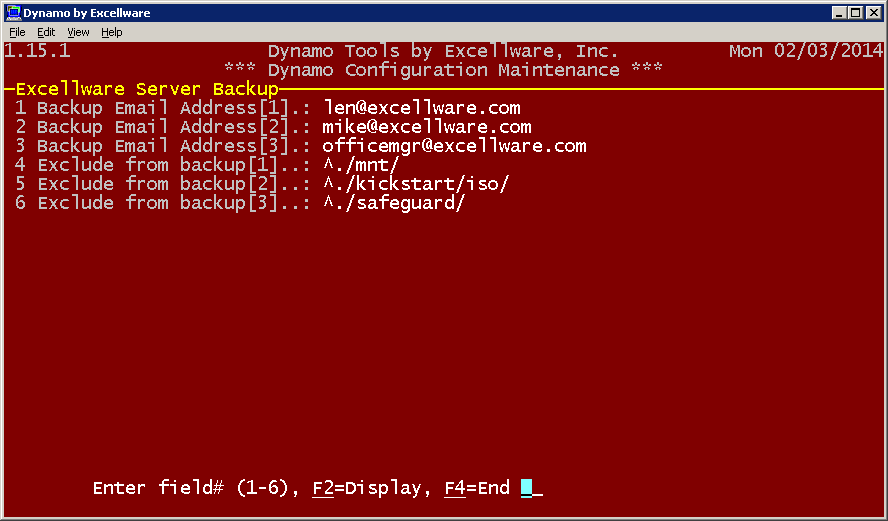
| Backup Email Addresses | If using the Excellware Server Backup program to backup the to magnetic tape, then the Backup Status Report will be emailed to up to three email addresses specified here. If more that three email addresses are required, then you could create a role address with your email service provider which can forward the email to an unlimited number of people. |
| Exclude from daily backup | The Excellware Server Backup program will backup all files on all discs except for the folders or files specified. The format is typically ^./folder_name. The ^ indicates that the expression that follows is anchored to the beginning of the file name. In the example shown, the /mnt and /kickstart/iso folders are specifically excluded from the backup. The ./ is required because relative and not absolute path names are used by the backup program. Contact Excellware support for assistance. |
BBx Options
The BBx Options view is used to configure selected BBx SETOPTS options instead of requiring this information to be stored somewhat cryptically in the config.bbx file. These options are set for Dynamo, Dynaweb, and for BBj stored procedures and triggers that call CDS011. Refer to the BBx/BBj documentation for the SETOPTS verb for a detailed description of each option.
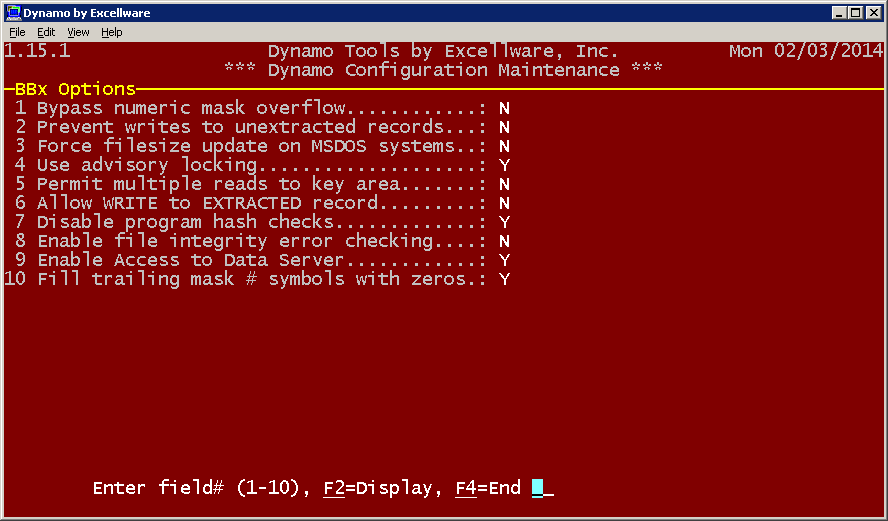
BBj Options
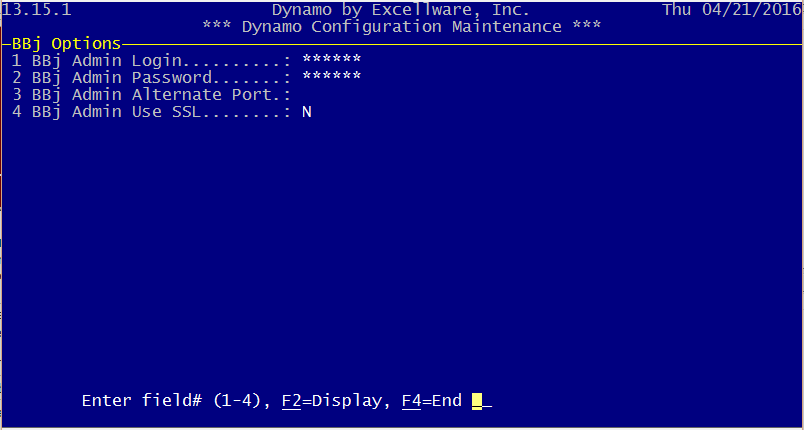
| BBj Admin Login |
Dynamo Tools uses this BBj Admin Login whenever a BBj user with administrative rights is required. Some examples include:
|
| BBj Admin Password | The BBj Password used for the BBj Admin Login above. |
| BBj Admin Alternate Port | Specify the tcp port number used to connect to the BBj jetty web server. Typically port 8888 is used for non-SSL, and 8443 is used for SSL connections. |
| BBj Admin Use SSL | Y/N setting whether to use Secure Sockets Layer (SSL) when connecting to BBj admin services. |