CDS754
|
Zebra Label Printing |
Last Revised: 12/15/17 |
This routine can be used to simplify printing to Zebra Label printers. It provides high level commands to print text, lines, boxes, and bar codes. The text font size is automatically scaled in order to fit the text into the width specified.
The Printer Type, as set in Printer Control Maintenance, must start with a "Z" to use this tool.
| Printing Text | |||||||||
|---|---|---|---|---|---|---|---|---|---|
CALL "CDS754",Y6$,COL,ROW,HEI,WID,TEXT$ {,LCR$,MAXDOTS,ROT$}
|
|||||||||
| Argument | Description | ||||||||
Y6$
|
Printer Control from Printer Selection routine CDS084 | ||||||||
| COL | Column to start printing. Leftmost COL=0. There are typically 203 columns per inch, although this can vary with printer model. | ||||||||
| ROW | Top of Row where text will print. Topmost ROW=0. | ||||||||
| HEI | Text height in dots. 25 is a good starting value. | ||||||||
| WID | Width of a single character cell. 25 is a good starting value. | ||||||||
TEXT$
|
Text to be printed. Leading and trailing blank spaces are automatically trimmed by CDS754. |
||||||||
| LCR$ |
Sets the text alignment
|
||||||||
| MAXDOTS | Maximum number of dots (cols or rows) that the text can use. CDS754 will automatically reduce the font size if the text takes more than this value. This prevents text from spilling over on top of other information that is printed on the label. | ||||||||
| ROT$ | Rotation Argument
|
||||||||
| Printing Vertical Line | |
|---|---|
CALL "CDS754::VLINE",Y6$,COL,ROW,HEIGHT {,THICK}
|
|
| Argument | Description |
Y6$
|
Printer Control from Printer Selection routine CDS084 |
| COL | Column for upper left pixel of line |
| ROW | Row for upper left pixel of line |
| HEIGHT | Height of line in dots |
| THICK | Line thickness in dots (defaults to 1 if not passed) |
| Printing Horizontal Line | |
|---|---|
CALL "CDS754::HLINE",Y6$,COL,ROW,LENGTH {,THICK}
|
|
| Argument | Description |
Y6$
|
Printer Control from Printer Selection routine CDS084 |
| COL | Column for upper left pixel of line |
| ROW | Row for upper left pixel of line |
| LENGTH | Length of line in dots (defaults to 812-COL) |
| THICK | Line thickness in dots (defaults to 1 if not passed) |
| Printing Box | |
|---|---|
CALL "CDS754::BOX",Y6$,COL,ROW,WIDTH,HEIGHT {,THICK,RND}
|
|
| Argument | Description |
Y6$
|
Printer Control from Printer Selection routine CDS084 |
| COL | Column for upper left pixel of box |
| ROW | Row for upper left pixel of box |
| WIDTH | Width of box in dots |
| HEIGHT | Height of box in dots |
| THICK | Line thickness in dots (defaults to 1 if not passed) |
| RND | Corner rounding parameter where 0 has no rounding and 8 is maximum rounding radius (defaults to 0 if not passed) |
| Printing Bar Code | |||||||||||||||||||||||||||||||||||||||||||||||||||||||
|---|---|---|---|---|---|---|---|---|---|---|---|---|---|---|---|---|---|---|---|---|---|---|---|---|---|---|---|---|---|---|---|---|---|---|---|---|---|---|---|---|---|---|---|---|---|---|---|---|---|---|---|---|---|---|---|
CALL "CDS754::BARCODE",Y6$,COL,ROW,HEIGHT,VAL$,TYPE$,BARWIDTH,RATIO,TXT$,ROT$
|
|||||||||||||||||||||||||||||||||||||||||||||||||||||||
| Argument | Description | ||||||||||||||||||||||||||||||||||||||||||||||||||||||
Y6$
|
Printer Control from Printer Selection routine CDS084 | ||||||||||||||||||||||||||||||||||||||||||||||||||||||
| COL | Column for upper left pixel of bar code region | ||||||||||||||||||||||||||||||||||||||||||||||||||||||
| ROW | Row for upper left pixel of bar code region | ||||||||||||||||||||||||||||||||||||||||||||||||||||||
| HEIGHT | Height of bar code in dots | ||||||||||||||||||||||||||||||||||||||||||||||||||||||
| VAL$ | The barcode value to be printed | ||||||||||||||||||||||||||||||||||||||||||||||||||||||
| TYPE$ |
Describes the type of bar code to be printed. Note that the less commonly used types may require additional arguments sent directly to the printer by the application program.
|
||||||||||||||||||||||||||||||||||||||||||||||||||||||
| BARWIDTH | Width of narrow bar code line (defaults to 2 if not passed). The BARWIDTH and RATIO arguments apply to bar code types 1, 2, 3, I, J, K, L, M, and P. |
||||||||||||||||||||||||||||||||||||||||||||||||||||||
| RATIO | Ratio of wide to narrow bar width. Defaults to 2 of not passed. | ||||||||||||||||||||||||||||||||||||||||||||||||||||||
| TXT$ |
|
||||||||||||||||||||||||||||||||||||||||||||||||||||||
| ROT$ | Rotation Argument
|
||||||||||||||||||||||||||||||||||||||||||||||||||||||
|
Example |
|
|
|
|
| Example with rotated text |
|
|
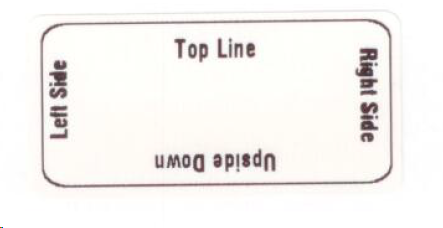
|
