Prospect maintenance & listings
|
Prospect/Customer Telemarketing |
Last Revised: 01/10/14 |
Prospect/Customer Telemarketing allows the operator to store information for planning and documenting marketing/contacting activities.
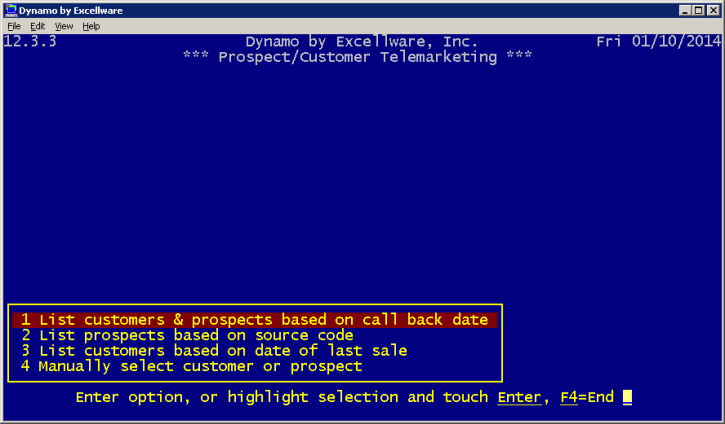
You can select one of these options:
| Options | |
|---|---|
| List customers & prospects based on call back date | Use this option to list customers and prospects based on when they wanted to be called back. |
| List prospects based on source code | Use this option to list prospects based on where their names were obtained. |
| List customers based on date of last sale | Use this option to list customers based on when they last placed a purchase order. |
| Manually select customer or prospect | Use this option to choose a specific customer or prospect in order to view their information or change their call-back date. |
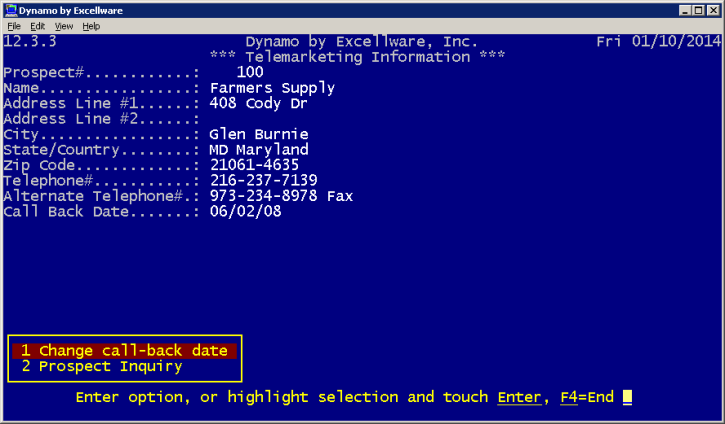
Once you have chosen a customer using on one of these options, information about the customer or prospect will appear. At this point, you are given two options.
| Options | |
|---|---|
| Change call-back date | Selecting this option allows the operator to change the date at which he/she should call the customer/prospect. |
| Prospect or Customer Inquiry | Selecting this option will take the operator to the applications in which information about a particular prospect or customer is displayed. |
